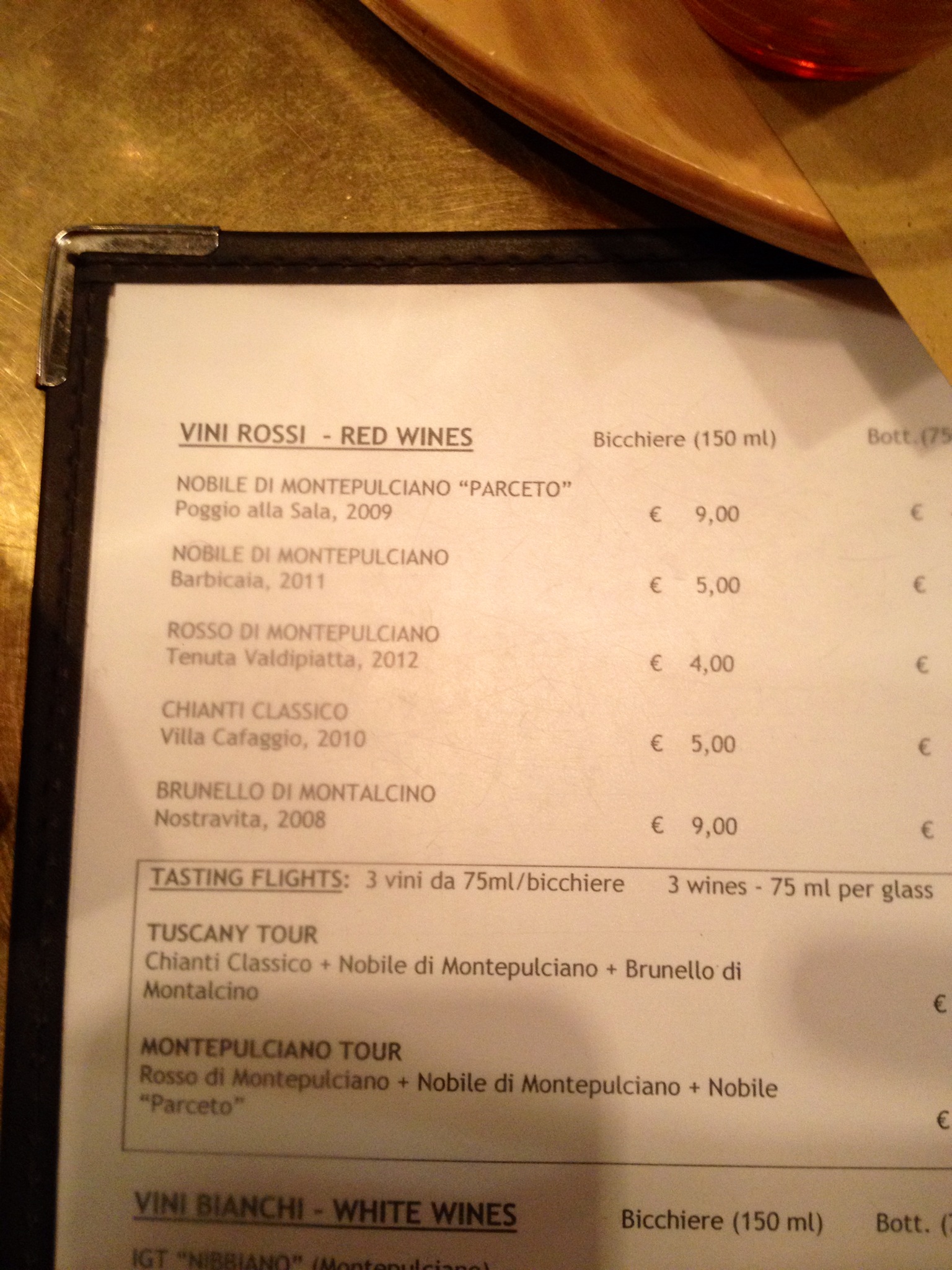Being nice certainly pays off! The really nice concierge at my hotel moved me to a suite with a view of the Duomo, see below. As I type this, I am looking up at the architectural detail of the Dome, remembering Ross King”s historical work on its construction.
I decided to hike up to Michelangelo”s Square to catch the morning sun. The light in the few places that I have been in Italy, Florence included, is beautiful. A photographers dream! When I arrived I noticed someone had sent up their camera to do a time-lapse. What a great idea! I spoke with the videographer who, it turned out, spoke English! Not normal English though, the British variant 🙂
KH lives in Florence and works for The Florentine newspaper as a videographer. I am sure that I talked her ear off (who me?) especially since I haven’t had a spoken conversation without the aid of Google Translate and its accompanying time lag for 7 days. It has been a trying week for me. Oh, the horror!
I made my way to the Lorenzo Medici museum and viewed his collection of sacred artifacts. Wow! Afterwards I saw his library including his original copies of Aristotle and Dante. I was in book heaven! I did wonder, though, if these copies were originally bound and published here or in Venice. I have some research to do!
I then went to San Lorenzo Market and followed the sage advice of KH and had the fried fish platter for lunch. Two words: mmmm mmmmmm! I then bought a silk scarf and made my way to the Scuolo del Cuoio, the leather working school in Florence. I spent too much but the craftsmanship is well worth it. The quality is exceptional.
A shout out to my sister and my niece! I look forward to seeing both of them upon my return. 168 Sushi for dinner?
And, for those interested, I am well over 4000 images for this week. I hope at least a few turn out.
My feet are, however, killing me. I think I have almost worn a hole through my new shoes. I am going to try to stay off of them for at least tonight.
I have some cinghial (boar) and pecorino left over from Tuscany but, as I type, I realize that when I bought the wine this afternoon that I should have gotten some honey!